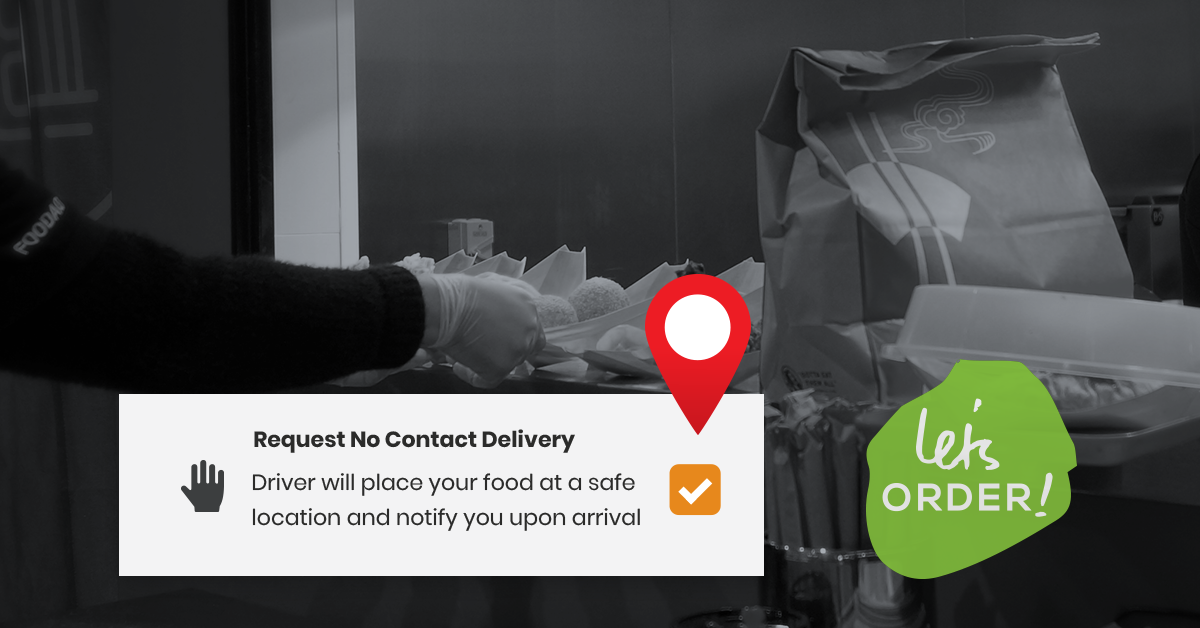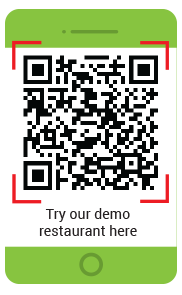Implementing No Contact Delivery means restaurants can play their part in flattening the curve, easing the healthcare system’s burden so they don’t become overwhelmed – and Australian businesses can get back to normal sooner.
If you are a restaurant owner unsure of the No Contact Delivery process, below are a few steps to help you set up contactless delivery in your restaurant.
1. Prepare access to delivery vehicle(s)
If you are setting up your own delivery system, you will need a delivery vehicle or you need to determine which employee is able to use their personal vehicle for delivery. Ensure the vehicle has a commercial auto insurance. Personal vehicle for food delivery may need to notify their insurance provider and switch over to a commercial vehicle policy.
Go an extra mile: Have warming bags ready for the car to make sure the food you’re delivering stays fresh and warm or cooling bags if you are delivering cold drinks/ice cream. A car signage with your logo or name or your restaurant could be beneficial to help customers identify your drivers from a distance. You can have a small sign printed on a magnet these days at your local printer so it is easy to slap it on and off the delivery car.
2. Have a dedicated area for delivery drivers to pick up food
This could be a dedicated area towards the entrance of your restaurant or an area somewhere far from the kitchen staff preparing food. Make sure your driver staff wash their hands prior to picking up each order and frequently sanitising their vehicles with antibacterial wipes.
3. Let your customers know
- Post updates on your digital channels, be it website or social media, about the No Contact Delivery service you are implementing and how you have taken measures to help the customers stay healthy.
- Email your customers if you have an email list
- Put up signs on your restaurant door or window
No Contact Food Delivery is one way of encouraging social distancing and preventing the transmission of the virus.
Did you know that Let’s Order has No Contact Delivery functionality already built-in? There is no additional fee to have this functionality on your Let’s Order digital menu.
Try Let’s Order demo restaurant by clicking the QR code above or try hovering your camera app on your smart devices on the QR code, then tap on the link prompt that appears!
Try making a dummy order on the demo restaurant. The No Contact Delivery option will appear on checkout.
LIMITED OFFER : FREE setup + 50% monthly fee*. Sign up now to claim.